Optimizing every piece of content on your site is vital to your rankings in search engines. However, you might find yourself optimizing for the same few keywords frequently, which can lead to keyword cannibalization, where your keywords begin “eating” each other.
You may have decided to use the same keywords over and over because you have fallen prey to the misconception that if you use the same keywords on every page of your site, Google will elevate your rankings. Unfortunately, this is not true at all. Instead, you end up with keyword cannibalization.
What is Keyword Cannibalization?
Keyword cannibalization happens when you have multiple posts on a website that rank for the same query on Google. This can be because you are optimizing your posts for the same keywords or keyphrase, or because the topics are similar. Google only shows one or two results from a single domain in a query, so if you have optimized five of your posts with those words, they are eating each other’s chance to rank. This is bad for your SEO because you are fighting yourself to rank in Google.
For example, if you have two posts covering the same topic — which happens, especially if you are in a highly-specific niche — and you optimized these with the same keywords, Google cannot tell which post they should rank highest for a search query. The two posts may end up ranking lower because of this. The two posts can be covering the same topic from different angles or two similar topics; this will still confuse Google in the rankings.
If you work with one of the top public relations firms in Seattle, they can help you avoid keyword cannibalization.
Recognizing Keyword Cannibalism
While it may seem like a difficult task to find out if your site has any keyword cannibalism, it is actually quite simple. You just need to search for your site, and any keywords you think may have multiple results. Google site:domain.com “keyword,” and you will see how many pages on your website show up in the results.
If you have two or more pages that come up in the results, the next step is to find where they fall in the rankings on Google. How many pages show up, and what is their ranking? If your pages show up in the top two spots, you do not need to worry about it, but if they are popping up in the sixth and eighth spots, you need to sort out your keywords.
Fixing Keyword Cannibalization
The first thing to do to fix the problem with keyword cannibalization is to audit your site and analyze the performance of the pages with the problem. From there, you can decide which posts to keep and which ones you should either delete or merge.
If you have two posts that tell the same basic story, you can merge them into one big post; this will solve the cannibalization problem and help your rankings. Ensure that before you delete a post, you set up a redirect to the one you are keeping, so if someone stumbles upon an old link to it somewhere, it takes them to the shiny new article.
To decide which posts should be deleted and which ones should be merged, go into Google Search Console and look at what pages are getting clicked the most with those specific keywords. Let’s say there are ten pages on your site covering a single topic, but when you check the Google Search Console, only two pages are drawing 99 percent of the traffic. The next step is to look at data about those posts individually and see which ones can go and which ones should stay but need to be optimized with new keywords.
You probably think that this seems like a lot of work, and it absolutely is. This is where working with one of the public relations firms in Seattle can be a massive benefit for you. They can take care of this for you and, since they are experts on the matter, they can determine which posts should be deleted, if there is anything salvageable in them, and what pieces of content can stay if you optimize them with different keywords.
Internal Linking
Another way you can work on fixing keyword cannibalism is by setting up an internal linking structure. Link pages that are not as important to the pages that are more important. This will help Google figure out which one to rank higher in the search results.
Online Stores and Internal Linking
When you have an online store, you probably have multiple product pages for similar items, which makes perfect sense. In this case, the structure of your site can help with your optimization and work out keyword cannibalism issues. This is where internal linking can be especially helpful. Make every product page link back to the overall category page, to help show Google the category should be the first thing you want to be ranked in a query.
For example, let’s say you own a shoe store, and you have category pages for boots, running shoes, and high heels. When someone clicks on one of these categories, they can then select the specific shoes they want to look at; this is where you want to have an internal link back to the category page.
Conclusion
As your site gets bigger, it is more likely to fall victim to keyword cannibalism because you will frequently be writing about your favorite and most relevant topics, and you may accidentally write something similar to a post you wrote two years ago. Take some time to check every once in a while to make sure you are keeping your site as optimized as possible. If you work with a top public relations firm in Seattle, they can help you avoid keyword cannibalism and give you options to merge content to fix any existing issues.

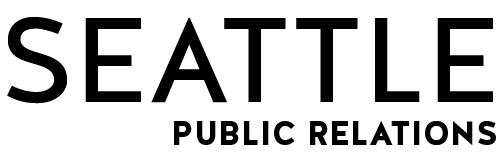





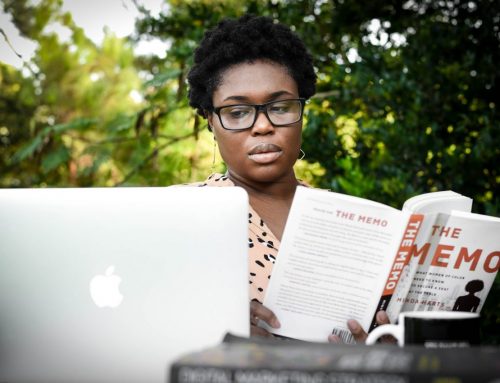
Leave A Comment