When you are on the lookout to purchase a new laptop, it wouldn’t hurt to do a bit of research to see what is trending on the market. In today’s modern technological age, manufacturers are constantly broadening the boundaries of speed, performance, and experience. Laptops notebooks, and Chromebooks come in all sizes with tons of different features. Many of these have a variety of specs to choose from. Size, price, features, and brands can make the buying process a bit tough to navigate. Let’s see what are the most important features that you should consider, before buying a laptop.
1. Operating System OS
Most laptops come with pre-installed systems of one of the followings: Windows, Mac OS X, Chrome OS or Linux. Decide on one based on your taste. Most people prefer either a Windows based laptop or Mac OS. Chromebook are also rising in popularity due to their cost effectiveness.
2. Speed and Performance
Speed and performance are strongly connected to two main elements of a computer: the RAM and the CPU, where the first one stores program instructions to enhance your system speed, while the latter carries out the instructions of the programs. 2GB of RAM are common with notebook and Chromebook. Ideally 4GB is going to most practical for the average person. 8GB is starting to get pretty fast and is a nice feature if you can afford the higher cost. 16GB is going to be too much for most people. 16GB is more for specialty gamers, and professionals who run demanding software. You should also check if your desired laptop includes an SSD (solid-state drive), which can also enhance your system speed.
3. Graphics
The video card is responsible for your image output. However, due to the lack of space in laptops video cards are usually substituted by embedding only the graphics processing units (GPUs) into your laptop. Your GPU also has its own dedicated vRAM memory, that defines the number of complex textures it can display, so basically, the more the better.
4. Size and Display
Since laptop displays are not changeable, it is important to do a thorough research on which size would fit you the best. The other important factor is the resolution which it can display. This decides the number of the pixels that your display can visualize. The bigger the number, the smoother the looks. 11-12 inch screens are most common on the thinnest and lightest laptops. 13-14-inch screen have a nice balance of size and weight, perfect for someone who carries their laptop in a backpack. The most popular size for laptops is 15 inches. 15 inches is more ideal for the person who is not going to be carrying their laptop around with them as much. Finally, 17-18 inches and above provide the processing power that’s needed for high end gaming and professional workstation productivity.
5. Potential Upgrading
The biggest brands on the market offer you the option to apply future upgrades to your laptop, instead of substituting it for a new one. These potential upgrades can affect your memory, or your SSD.
How to choose
After considering the most important factors mentioned above, you must make your decisions based on your findings. If you are still having difficulty deciding on a laptop, it can be helpful to ask yourself the question: what you are planning to use your laptop for?
Is it gaming?
You should go for a gaming laptop, with an extra strong GPU, tons of memory and with a huge display. Choose Windows as an OS, as most games are available for that.
Is it for office usage?
You should prioritize speed and performance, as your laptop won’t need to deliver high-quality graphics. You can choose either Mac or Windows as your OS, based on your taste.
Would you like to design pictures, 3d animations, cut, edit, record movies or music?
Once again prioritize speed and performance, where you should make sure to get a strong processor (with 4+ cores), RAM, and a solid graphics card. For better stability, Macs are a better option for such activity.
Follow these tips to help to choose the best laptop for your needs!

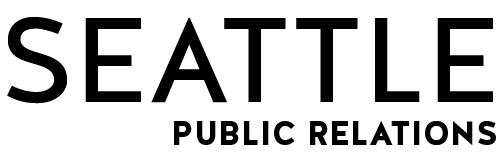






Leave A Comment